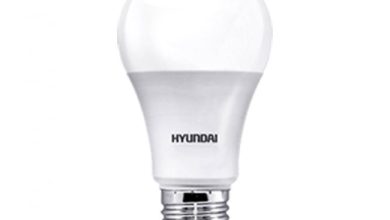How Are JS Algorithms Embedded in Design and Development Packages?

When you’re diving into the world of modern web design and development, one thing quickly becomes clear: JavaScript (JS) isn’t just a tool for basic interactivity anymore. It’s the lifeblood of countless design and development packages, quietly powering features you use every day—often without even realizing it. Whether you’re using a drag-and-drop builder, a design framework, or a full-stack development toolkit, JS algorithms are working behind the scenes to bring structure, efficiency, and dynamism to your workflow.
As a developer, designer, or tech-savvy entrepreneur, understanding how JS algorithms are embedded into these packages can give you an edge. It allows you to make more informed choices about the tools you use, optimize performance, and even customize experiences at a granular level.
Let’s break down how these algorithms work within the tools you rely on and how they shape everything from UI elements to server-side logic.
The Algorithmic Backbone of UI Design
You might think that when you select a component—say, a button or modal—in a design package, it’s just a static element dropped onto a canvas. But under the hood, JS algorithms are doing some heavy lifting.
Take layout engines, for instance. Most modern UI kits and libraries (like React, Vue, and Angular-based systems) use JS-based algorithms to handle grid layouts, responsive breakpoints, and component positioning. These aren’t hard-coded layouts; they’re dynamic systems calculating dimensions, margins, and alignments on the fly. If you resize your screen and the layout adjusts smoothly, that’s thanks to JavaScript algorithms recalculating everything in real time.
Even basic design packages you use online—like Webflow or Figma plugins—use JS to handle constraints, auto-layout behaviors, and animations. Every drag, resize, or reflow action is processed through a series of embedded scripts that determine what happens next.
Form Handling and Validation Made Smart
Every time you add a form to a page—whether it’s a contact form, subscription signup, or checkout page—you’re tapping into the power of JS algorithms. And we’re not just talking about “required” fields or simple email checks.
Design and development platforms often embed intelligent JS-based validation routines that consider data types, user behavior, and even predictive correction. Some systems implement debounce algorithms to ensure performance by delaying execution until a user stops typing. Others use real-time validation to cross-check inputs against regex patterns or custom logic.
These algorithms are also integrated with backend APIs or third-party services (like Stripe or Firebase), ensuring secure, smooth data processing—all within the same design environment.
Interactive Elements Driven by State Machines
Ever clicked on a tab, accordion, or menu in a design preview and marveled at how seamless it felt? That’s a state machine in action—a concept deeply rooted in algorithmic logic.
JS-based state machines manage the current state of an interface component, handle transitions, and ensure that the UI reacts consistently to user input. Many development frameworks include finite state machine libraries like XState or use built-in hooks (e.g., React’s useState or useReducer) to manage component states.
You, as the designer or developer, just drag and connect components. The underlying package translates those connections into a web of JS logic that determines how elements should behave based on user interactions.
Algorithm-Enhanced Animations and Microinteractions
JS isn’t just functional—it’s expressive. If you’ve worked with animation libraries like GSAP, Anime.js, or Framer Motion, you know that animations go beyond mere CSS transitions.
In website design and development packages, embedded JS algorithms govern everything from easing curves to motion physics. Bounce effects, friction-based drags, and spring-loaded button reactions are all calculated with real-time algorithms.
What’s more, performance optimization is baked in. These algorithms often use requestAnimationFrame() for smooth rendering and apply throttling or debouncing to reduce computational load.
If your site feels fluid and reactive, it’s likely due to algorithmic choreography that’s working in the background.
Design Systems Powered by Algorithmic Logic
You’ve probably used or built a design system—a centralized repository of components, styles, and behavior guidelines. Behind the scenes, JavaScript drives component composition, inheritance, and consistency enforcement.
Component libraries in packages like Storybook or Bit use JS to embed logic that governs how variations of a component behave. This logic allows for scalability without rewriting code. For instance, changing a property like color, size, or animation can trigger different JS routines that re-render the component dynamically, based on embedded rules.
This level of abstraction is what makes design systems scalable. And the more you understand how JS algorithms contribute to these packages, the more effectively you can adapt, extend, or even build your own systems.
Real-Time Collaboration and Rendering
Modern design and dev packages are increasingly collaborative—think Figma, Adobe XD, or low-code platforms like Bubble. Real-time collaboration requires a lot more than just shared access.
Underneath the UI, operational transformation (OT) and conflict-free replicated data types (CRDTs) are advanced JS-based algorithms that make sure your edits don’t conflict with others’. These technologies track every change, sync data in real-time, and resolve conflicts seamlessly.
You can collaborate with a teammate in another city, both modifying the same component, and JS ensures neither of your changes get overwritten or lost. It’s not just convenience—it’s algorithmic engineering at its finest.
Custom Logic Integration in No-Code Tools
Even in no-code and low-code design platforms, the moment you add conditions, branching logic, or dynamic inputs—you’re invoking JS logic.
Most packages provide visual interfaces for these features, but behind every “If user clicks X, show Y” command is an embedded JS conditional. Some platforms allow you to insert custom JS or write advanced expressions, giving you direct access to the logic layer that powers the application.
This hybrid approach—visual design backed by powerful algorithmic logic—is why no-code doesn’t mean no control.
AI-Powered Features Using JS Algorithms
Some packages now offer AI-assisted design and development suggestions. These features often rely on embedded JavaScript modules for parsing your content, analyzing layouts, or even suggesting improvements.
Whether it’s using AI to autocomplete code or adjust UI layouts based on best practices, JS serves as the conduit through which machine learning models communicate with the design interface.
As these features evolve, expect more intelligent JS logic to become embedded, helping you build faster, smarter, and with fewer manual tweaks.
Why This Matters for You
Understanding how JS algorithms are embedded into your design and development packages helps you use tools more effectively, troubleshoot smarter, and expand what’s possible. Instead of just clicking buttons or dragging components, you’re thinking like an engineer—appreciating the logic behind the tools.
If you’re working with a Web Design Company, being familiar with this background can help you communicate your goals more clearly, ask sharper questions, and avoid cookie-cutter solutions. And if you are the company, this knowledge gives you a technical edge that clients will notice.
Ultimately, the design experience you deliver—or receive—is only as good as the algorithms powering it. So take time to look under the hood. You might not write every JS algorithm yourself, but knowing they’re there makes you a more capable and creative contributor to the process.
And that’s how you go from using tools to mastering them—one algorithm at a time.